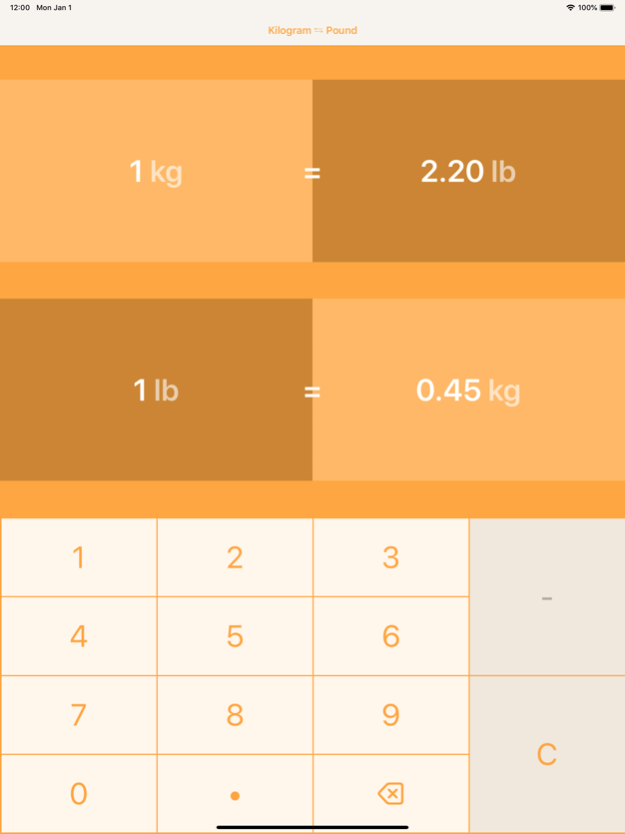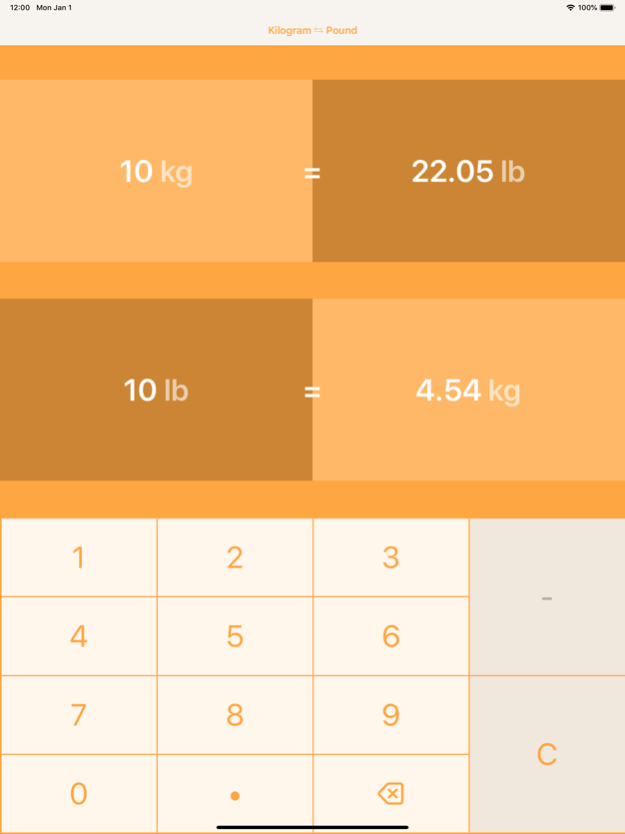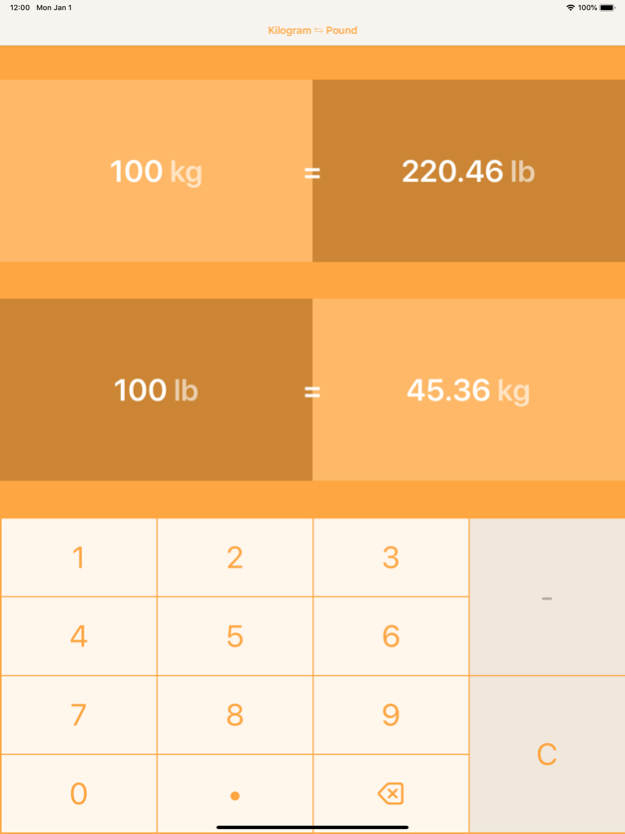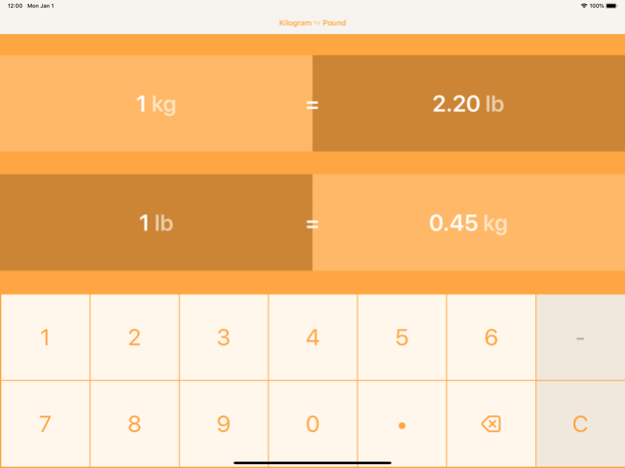Kilograms To Pounds 4.0.0
Continue to app
Paid Version
Publisher Description
Unit converter
You can use the unit converter to convert from one measurement to another. Type your conversion into the box.
Features:
- Easy to use
- Convert in both directions
- No ads
- No InAppPurchases
- No data requirements (usable without wifi / mobile data)
- No elevated device privileges
Alternative spelling:
--------------------------------
- Kilogram to Pound
- Kilogram to Pounds
- Kilogram to lb
- Kilogram to lbs
- Kilograms to Pound
- Kilograms to Pounds
- Kilograms to lb
- Kilograms to lbs
- kg to Pound
- kg to Pounds
- kg to lb
- kg to lbs
Further Languages:
--------------------------------
kilogramm > lur
kilogram > funta
quilogram > lliura
kilogram > libra
kilogram > pund
kilogramm > pfund
kilogram > pound
kilogramo > funto
kilogramo > libra
kilogramm > nael
kilogramma > pauna
kilogramme > livre
kilogram > liv
kilogramm > font
kilogram > pon
chilogrammo > libbra
kilogram > pong
kilojramm > pongk
chiliogramma > libra pondus
kilogramm > pond
kilogramas > svaras
kilogram > paun
kilogramm > pund
kilogram > pond
kilogram > funt
quilograma > libra
kilogramme > pund
kilogramu > ratili
kilogramm > funt
Jan 23, 2019
Version 4.0.0
Optimization for 6.5 and 11.0 inch displays
About Kilograms To Pounds
Kilograms To Pounds is a paid app for iOS published in the System Maintenance list of apps, part of System Utilities.
The company that develops Kilograms To Pounds is Thomas Pelster. The latest version released by its developer is 4.0.0.
To install Kilograms To Pounds on your iOS device, just click the green Continue To App button above to start the installation process. The app is listed on our website since 2019-01-23 and was downloaded 0 times. We have already checked if the download link is safe, however for your own protection we recommend that you scan the downloaded app with your antivirus. Your antivirus may detect the Kilograms To Pounds as malware if the download link is broken.
How to install Kilograms To Pounds on your iOS device:
- Click on the Continue To App button on our website. This will redirect you to the App Store.
- Once the Kilograms To Pounds is shown in the iTunes listing of your iOS device, you can start its download and installation. Tap on the GET button to the right of the app to start downloading it.
- If you are not logged-in the iOS appstore app, you'll be prompted for your your Apple ID and/or password.
- After Kilograms To Pounds is downloaded, you'll see an INSTALL button to the right. Tap on it to start the actual installation of the iOS app.
- Once installation is finished you can tap on the OPEN button to start it. Its icon will also be added to your device home screen.